As an example we will create a standalone database using OpenOffice.org Base program. To show the principles, lets create a database of the nutritional information on UK food packets.
Most food packaging,in the UK, has a label like this, there are two columns. On column is usually per 100g the other may be per packet or per serving or many other options. First we will construct a single table database, we will then 'normalise' this database by creating linked tables to remove the need for duplicate information. The first, single table, database will contain the following fields:
|
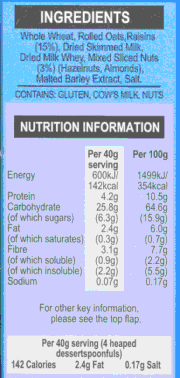 |
Some initial possible values of type are:
- bread
- breakfast
- breakfast cereal
- drink
- fruit
- goo
- main meal birds eye
- main meal findus
- main meal linda mccartney
- main meal marks & spencer
- main meal ross
- main meal tesco
- main meal waitrose
- main meal youngs
- salad
- soup
- snacks
- vegetables
- yogurt
In this initial version of the database, to enter the information from the above pack we would have to enter two records, one for per 40g serving and another per 100g. This means that the values for: type, description, barcode and hydrodised will be duplicated, we will remove this duplication later when we normalise the data.
Next step - goto Importing data further steps:
- Importing data
- Setting up a form
- normalising the data
- form for many linked tables
- search for entries
Data:
- csv file: nutrition.csv
- database in 1 table: nutrition1tab.odb
- database with 2 linked tables: nutrition2tab.odb