FriCAS is a fork of the Axiom program as described here.
FriCAS seems to be the most activly developed of the Axiom forks and this is where I would reccomend potential new users to go.
If you are a potential new user, I suggest going to the website here and download the binaries and try it. For Linux operating systems (which is the only version I have personally tried) I found it quite easy to install and try. Compiling from source is harder but I don't see why new users should need to do that.
I did have a problem with older versions of openSuSE where virtual memory limit was set low by default. I think that problem has gone away with newer versions of openSuSE but, just in case, I have documented what I saw on the page here.
After that start reading the Axiom Book in either PDF or html form.
At the moment documentation about FriCAS is spread between:
- Literate Programming (which is spread over about 400 pamphlet files and it is not always clear which one might hold the information that is being sought)
- Hypertext - An old fashioned interface, in a small window on the screen, which I never use because it crashes too often.
- Axiom Book in either PDF or html form
- FriCAS Wiki, formally known as Axiom Wiki.
- fricas-devel mailing list
- Online Documentation spread over various places on the web.
I think Axiom/FriCAS is very powerful and deserves to be more widely used. However it does have some issues and I have put my own personal 'wish list' is on the page here.
If you have issues with FriCAS why not go to the mailing list.
Installing from Binary
Goto the FriCAS Sourceforge page here and download the binary (in this case fricas-1.2.6.amd64.tar.bz2)
Unzip the files as shown here:
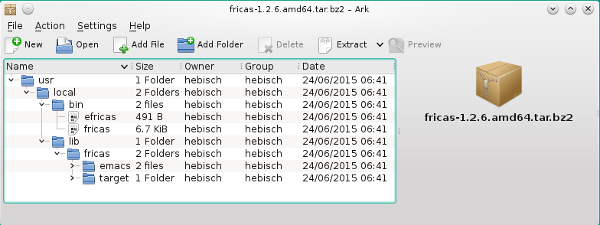
I then moved the extracted files into my /usr/local directory (in super user mode - in other words as root):
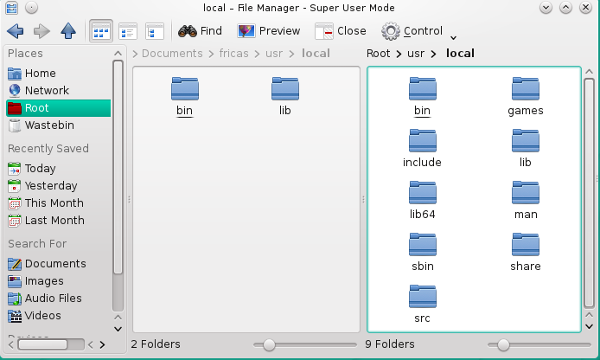
Starting Fricas
We can then run FriCAS as follows:
martin@linux-rks1:~> /usr/local/bin/fricas
Checking for foreign routines
AXIOM="/usr/local/lib/fricas/target/x86_64-unknown-linux"
spad-lib="/usr/local/lib/fricas/target/x86_64-unknown-linux/lib/libspad.so"
foreign routines found
openServer result 0
FriCAS Computer Algebra System
Version: FriCAS 1.2.6
Timestamp: Wed Jun 24 06:24:41 CEST 2015
-----------------------------------------------------------------------------
Issue )copyright to view copyright notices.
Issue )summary for a summary of useful system commands.
Issue )quit to leave FriCAS and return to shell.
-----------------------------------------------------------------------------
(1) -> )q
martin@linux-rks1:~>
|
There are some runtime options:
[-ht |-noht] whether to use HyperDoc
[-gr |-nogr] whether to use Graphics
[-clef |-noclef] whether to use Clef
[-nag |-nonag] whether to use NAG
[-iw |-noiw] start in interpreter window
[-ihere|-noihere] start an interpreter buffer in the original window
[-nox] don't use X Windows
[-go |-nogo] whether to start system
[-ws wsname] use named workspace
[-list] list workspaces only
[-grprog fname] use named program for Graphics
[-nagprog fname] use named program for Nag
[-htprog fname] use named program for HyperDoc
[-clefprog fname] use named program for Clef
[-sessionprog fname] use named program for session
[-clientprog fname] use named program for spadclient
[-h] show usage
[-eval code] evaluate specified code at start
[-texmacs] setup Fricas for communication in TeXmacs protocol
[-emacs] setup for emacs frontend
Troubleshooting
There are some dependencies but these should be usually be present in all desktop Linux systems:
- libc,
- libm,
- libutil,
- libXpm,
- libSM,
- libICE,
- libX11