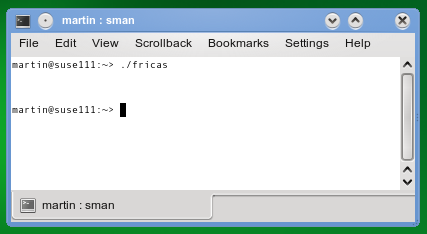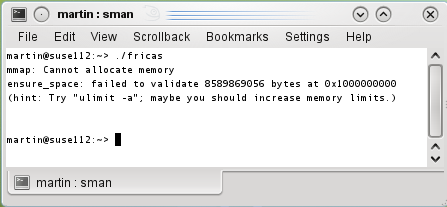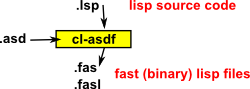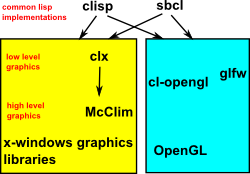I downloaded and unzipped the 'fricas-1.0.8.amd64.tar.bz2' from http://sourceforge.net/projects/fricas/files/
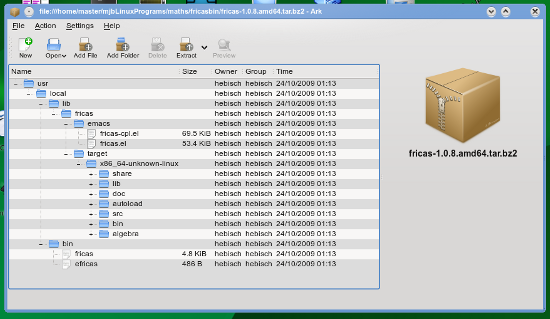
In the extracted file structure I copied
~/usr/local/lib/*
to
/usr/share/*
I then copied the fricas and efricas scripts from ~/usr/local/bin to my home directory
I edited the fricas file to change this line:
AXIOM='/usr/local/lib/fricas/target/x86_64-unknown-linux'
to
AXIOM='/usr/share/fricas/target/x86_64-unknown-linux'
I also did this in the /usr/share/fricas/target/x86_64-unknown-linux'/bin/axiom file which is the same as the fricas file.
I then tried running fricas by typing ./fricas
Alternativly this can be done from the command line:
I also tried a similar thing from the command line as suggested by Waldek martin@suse111:~> su root <script file edited to set AXIOM done at this point> martin@suse111:~> ./fricas |
Possible Issues
Originally (using openSUSE 11.1) I had a problem where every time I run the script the cursor steped down about 3 lines and then, after a short delay, returned to the command line prompt.
Since I upgraded to openSUSE 11.2 the problem is the same but at least there is an error message.
Bill Page pointed out that on openSuSE the virtual memory limit is set rather low by default. So I needed to add the command: ulimit -v unlimited To the script that starts friCAS. So if you have a similar problem, especcially if you are running on openSuSE then this may be the answer. |