On this page we create a menu UI extension point, it assumes you have already created a new Plug-in Project (If you have not allready done this you can go back to this page for a guide to doing this).
Creating a Menu UI Extension Point.
In MANIFEST-MF Extensions click on Add.
and add org.eclipse.ui.commands
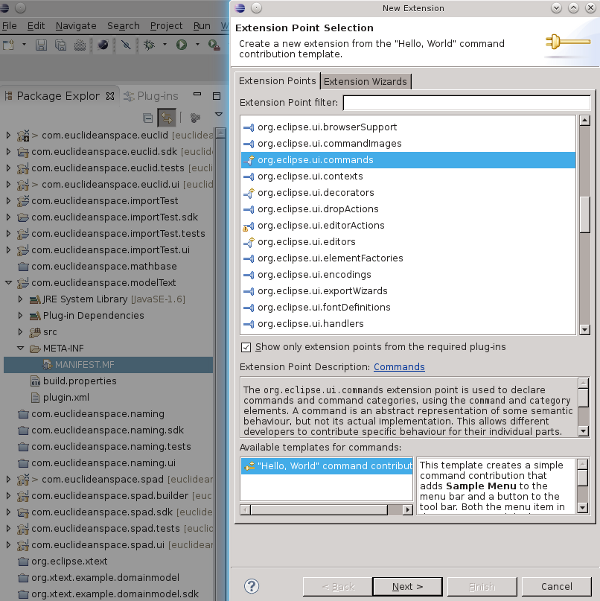
Click on the "Hello, World" template.
enter the:
and click on finish, |
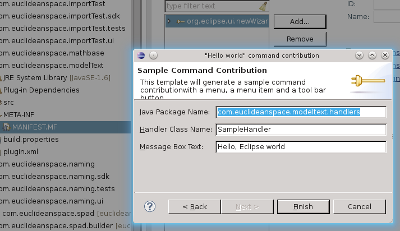 |
This creates various extensions to the UI |
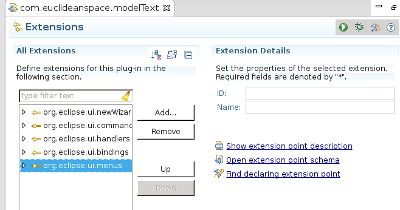 |
When we run the project in a new instance of Eclipse we can see a 'Sample Menu' entry in the menu and an ICON which has the same action. |
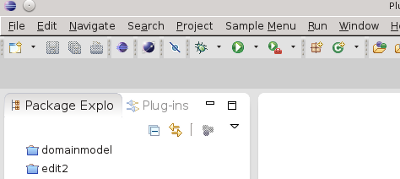 |
plugin.xml file
Here is the plugin.xml file produced
So what has the above done to the project code? Running the code from the extensions page, as described above, creates entries in the plugin.xmi which create extensions to the Eclipse UI.
|
<?xml version="1.0" encoding="UTF-8"?>
<?eclipse version="3.4"?>
<plugin>
<extension
point="org.eclipse.ui.commands">
<category
id="com.euclideanspace.modelText.commands.category"
name="Sample Category">
</category>
<command
categoryId="com.euclideanspace.modelText.commands.category"
id="com.euclideanspace.modelText.commands.sampleCommand"
name="Sample Command">
</command>
</extension>
<extension
point="org.eclipse.ui.handlers">
<handler
class="com.euclideanspace.modeltext.handlers.SampleHandler"
commandId="com.euclideanspace.modelText.commands.sampleCommand">
</handler>
</extension>
<extension
point="org.eclipse.ui.bindings">
<key
commandId="com.euclideanspace.modelText.commands.sampleCommand"
contextId="org.eclipse.ui.contexts.window"
schemeId="org.eclipse.ui.defaultAcceleratorConfiguration"
sequence="M1+6">
</key>
</extension>
<extension
point="org.eclipse.ui.menus">
<menuContribution
locationURI="menu:org.eclipse.ui.main.menu?after=additions">
<menu
id="com.euclideanspace.modelText.menus.sampleMenu"
label="Sample Menu"
mnemonic="M">
<command
commandId="com.euclideanspace.modelText.commands.sampleCommand"
id="com.euclideanspace.modelText.menus.sampleCommand"
mnemonic="S">
</command>
</menu>
</menuContribution>
<menuContribution
locationURI="toolbar:org.eclipse.ui.main.toolbar?after=additions">
<toolbar
id="com.euclideanspace.modelText.toolbars.sampleToolbar">
<command
commandId="com.euclideanspace.modelText.commands.sampleCommand"
icon="icons/sample.gif"
id="com.euclideanspace.modelText.toolbars.sampleCommand"
tooltip="Say hello world">
</command>
</toolbar>
</menuContribution>
</extension>
</plugin> |
Here is the plugin.xml file produced by the 'hello, world' template in File->New->plug-in
NOTE: actionSets are depreciated
So what has the above done to the project code? Running the code from the extensions page, as described above, creates entries in the plugin.xmi which create extensions to the Eclipse UI.
|
<?xml version="1.0" encoding="UTF-8"?>
<?eclipse version="3.4"?>
<plugin>
<extension
point="org.eclipse.ui.actionSets">
<actionSet
label="Sample Action Set"
visible="true"
id="com.euclideanspace.modelText2.actionSet">
<menu
label="Sample &Menu"
id="sampleMenu">
<separator |
