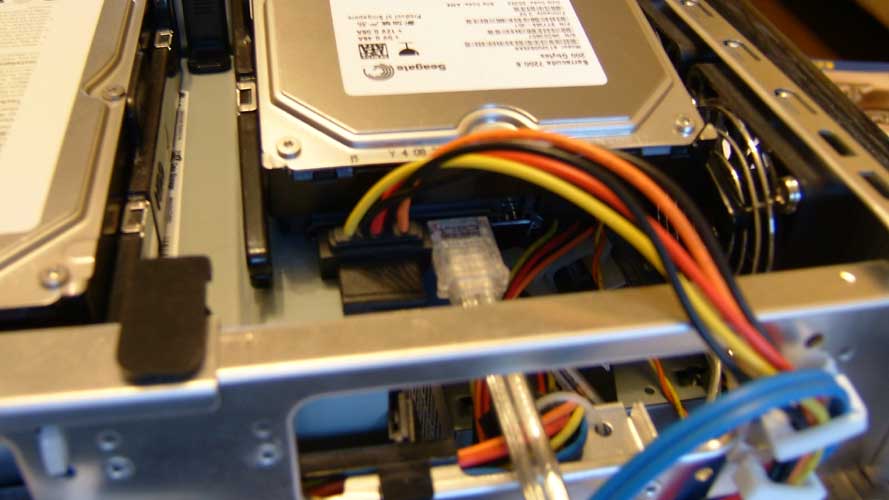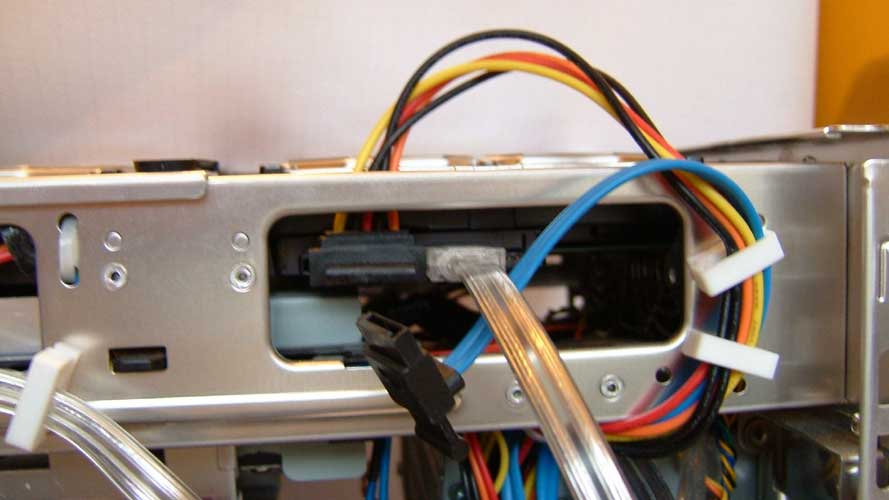What I would like to do is have the option to boot up from a choice of discs, I would like to be able to try out new operating systems keeping them completely separate, not even a dual boot system.
Hard drive switchers
This one switches the power so both SATA leads are plugged in but only one drive is powered.
but I don't think this switches the power socket at the disk end of the cable
This one switches the master jumper which I don't think is appropriate for sata:
This looks very good but very expensive and the shuttle does not have a 5 1/2" slot:
Since none of the above solutions seems very practical, for now as a temporary measure, I will switch between these discs by unplugging and plugging the SATA power cable. I installed a second disc next to the rear fans.