Click on the box icon in the left hand tree, you should then see something like the following:
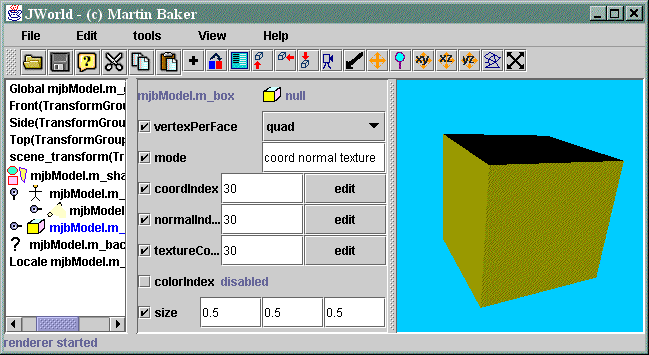
To illustrate the use of vectors you can change the size of the box.
Just like with a 2D program you can change the dimensions of the box: To do this change the values in the size box at the bottom, the 3 numbers indicate width, height and depth in that order.
For instance change the width from 0.5 to 0.2 and see the effect:
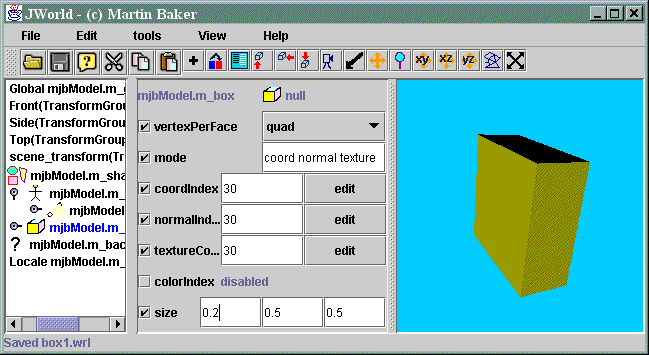
Or change the depth from 0.5 to 3:
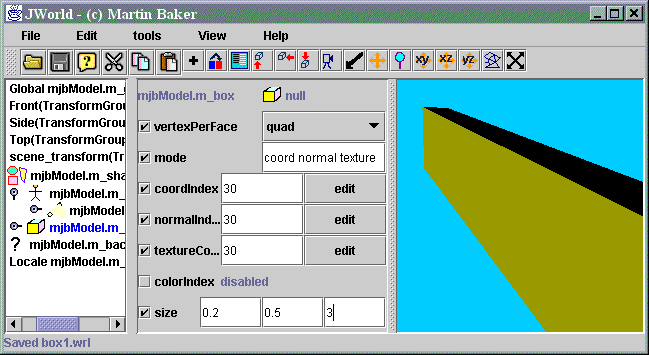
Later we will see how to change its position, and also to do this graphically by dragging the object in the left hand window.