On this page we create a new Plug-in Project. Then, on the following pages, we create extension points for various user interfaces (UI) on the following pages:
Create a New Plug-in Project
To create a new plug-in project do the following:
From the File menu do the following: New Plugin project (new -> plug-in development -> plug-in project) |
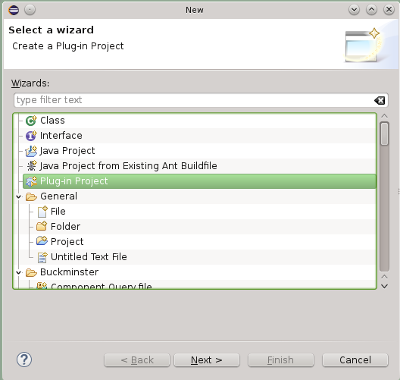 |
Project name: com.euclideanspace.spad.builder (I left Eclipse version as '3.5 or greater' because there is no way to specify 4.2) click Next |
 |
I did not change anything on this page. If we want to build sample plugins then click Next to choose a template. If we want to create our UI handlers individually then just click on finish. |
 |
For my SPAD builder project I just wanted to create a wizard so I clicked finish and then followed the page here.
But for other projects we have options:
- If we want to adapt one of the built-in templates we can skip to the steps lower down this page.
- If we want to create our own ui handlers continue here:
Start with Own UI Handlers
Following on from content screen at earlier stage on this page. In this case assuming that we don't want to use a built in template and we will add UI handlers individually.
don't select any plugins (deselect 'Create a plug-in using one of the templates') Finish |
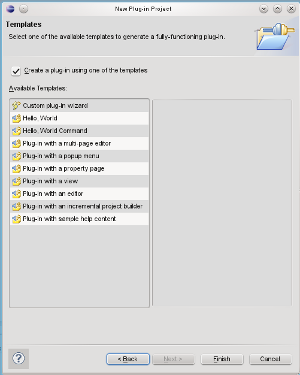 |
Might as well open a plug-in perspective so click yes.
|
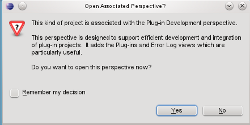 |
We now need to create our own UI handlers so go to this page to create a wizard handler.
Start with built-in templates.
Following on from content screen at earlier stage on this page. In this case assuming that we will use a built in template.
I selected the 'Hello, World' template. Next |
 |
changed name to 'consoleHandler' and clicked Finish
|
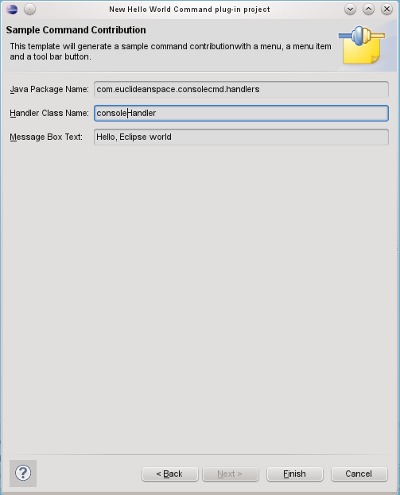 |
This creates a project with an activator.
Because we used this template we already have new menu item extension point. If we want to change it to run a wizard go to this page.
Create a New Menu Item Project
From the File menu do the following
| New Plugin project (new -> plug-in development -> plug-in project) | 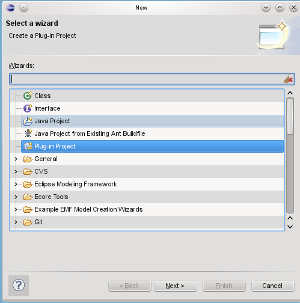 |
Project name: com.euclideanspace.consoleCmd (I left Eclipse version as '3.5 or greater' because there is no way to specify 4.2) click Next |
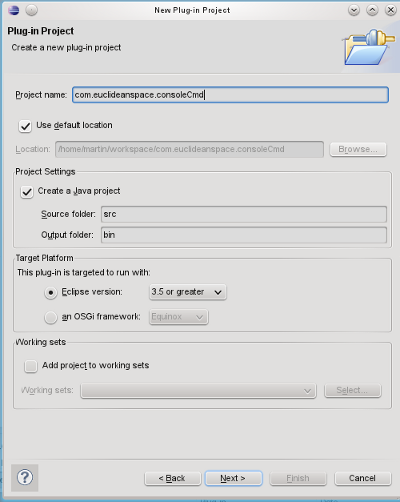 |
| Next | 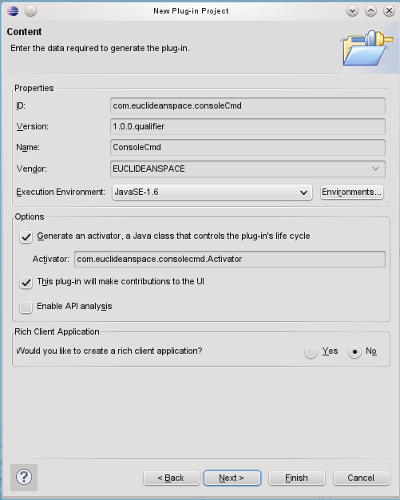 |
I selected the 'Hello, World' template. Next |
 |
changed name to 'consoleHandler' and clicked Finish
|
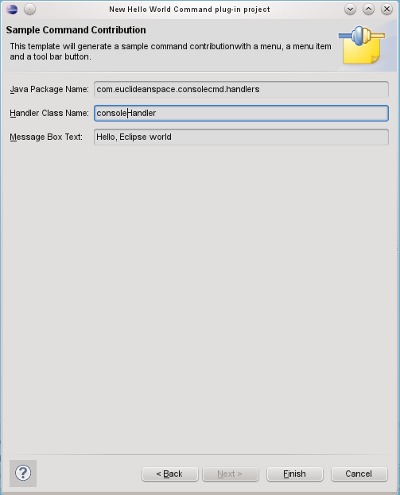 |
This creates a project with an activator.
We can now create extension points for various user interfaces (UI) as shown on the following pages:
