There is now an eclipse installer which simplifies setting up paths etc. :
| If you don't already have Java installed on your computer then, install it. |
download eclipse from: http://www.eclipse.org/
extract to directory: 'eclipse'
in console type the following (in red):
mjb@localhost:~> cd eclipse/eclipse-installer mjb@localhost:~/eclipse/eclipse-installer> ./eclipse-inst SLF4J: Failed to load class "org.slf4j.impl.StaticLoggerBinder". SLF4J: Defaulting to no-operation (NOP) logger implementation SLF4J: See http://www.slf4j.org/codes.html#StaticLoggerBinder for further details. |
| select 'eclipse IDE for Java developers' |  |
| I left these as default values | 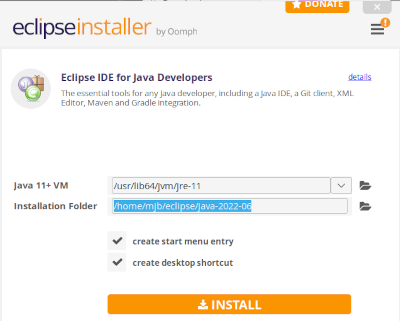 |
| I accepted this | 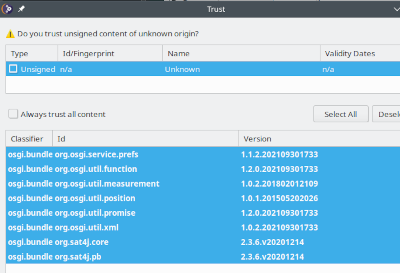 |
| There should now be eclipse icon on startup screen |  |
JRE and JDM
Configuration is in eclipse.ini file.
May need to specify the JVM. The eclipse.ini line to do this looks something like this:
-vm /opt/sun-jdk-1.6.0.02/bin/java
More information here:
http://wiki.eclipse.org/Eclipse.ini
Many Linux distributions include gcj or OpenJDK as the default JVM, and even installing Oracle's JDK/JRE does not always make it the default. Eclipse is known to have problems when running under gcj and is not officially tested/supported with OpenJDK (problems have been reported), so it is recommended on the eclipse forum that you specify the Oracle JDK for Eclipse.
