If you have not already installed Subclipse: see this page
To setup I clicked on Window -> Show View -> Other
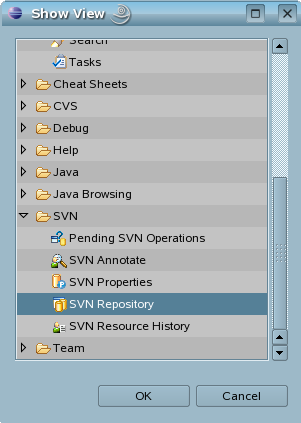
Selected SVN Repositry and clicked 'OK'
If you have not already installed Subclipse: see this page
To setup I clicked on Window -> Show View -> Other
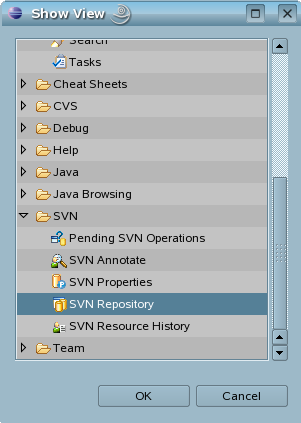
Selected SVN Repositry and clicked 'OK'
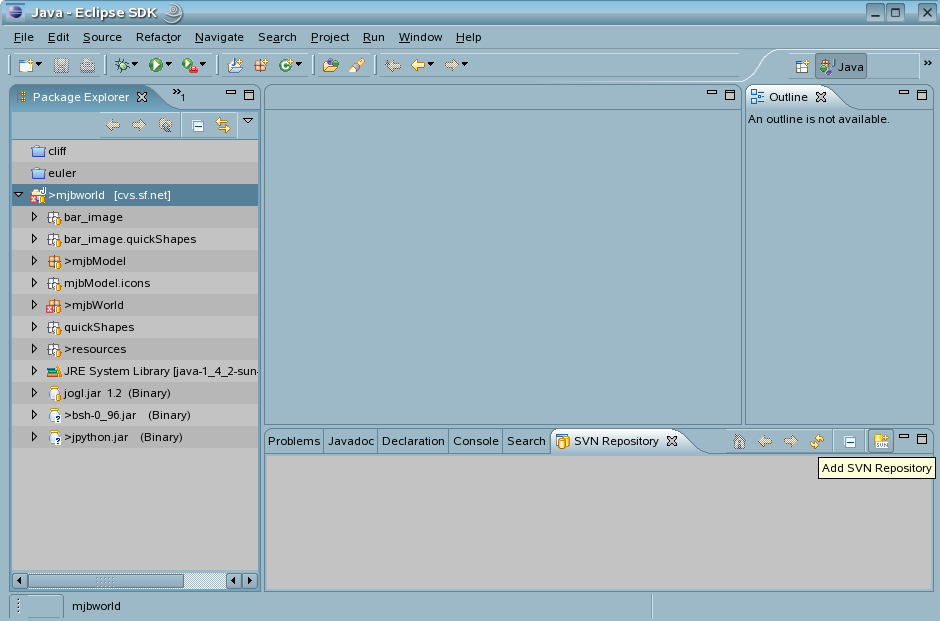
This adds the SVN Repository
I clicked the +SVN button
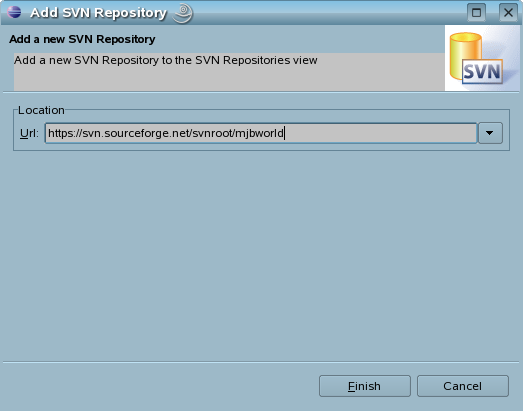
I set the Url to https://svn.sourceforge.net/svnroot/mjbworld
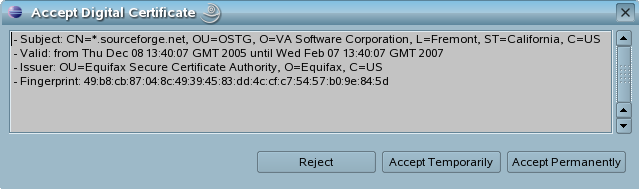
I clicked on 'Accept Permanently'
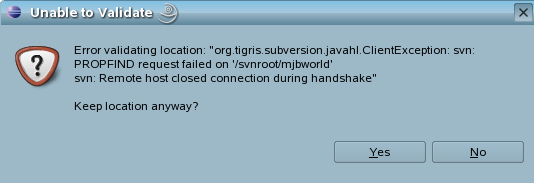
I clicked on yes
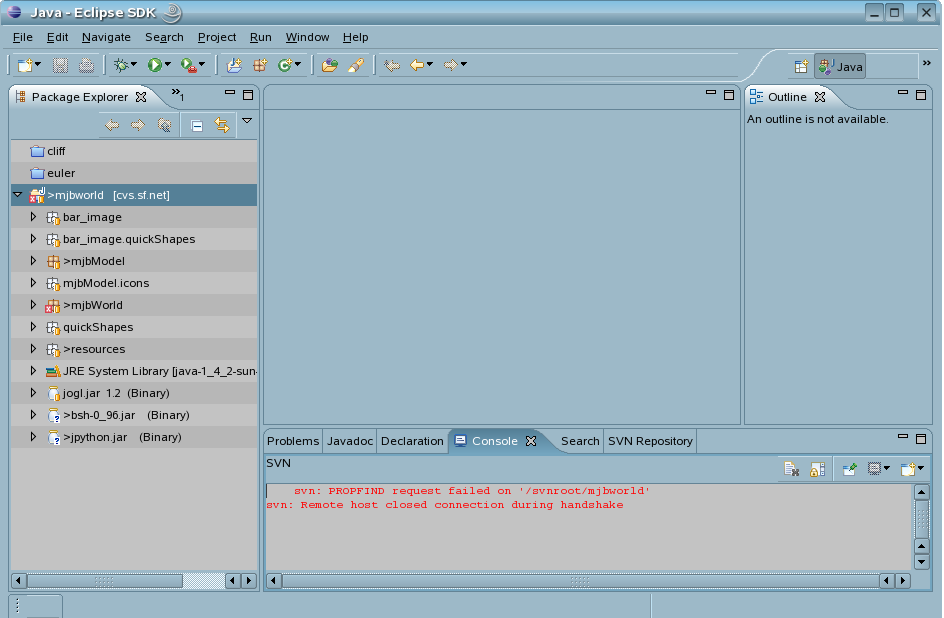
|
metadata block |
|
| see also: |
|
| Correspondence about this page |
|
This site may have errors. Don't use for critical systems.
Copyright (c) 1998-2023 Martin John Baker - All rights reserved - privacy policy.