Help -> Software Updates -> Find and Install
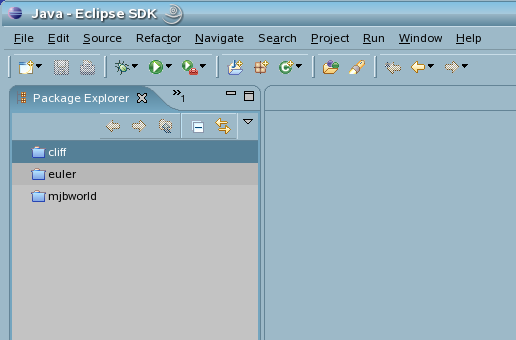
This brought up the following screen:
Help -> Software Updates -> Find and Install
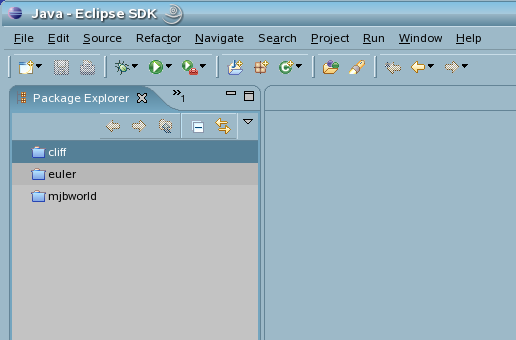
This brought up the following screen:
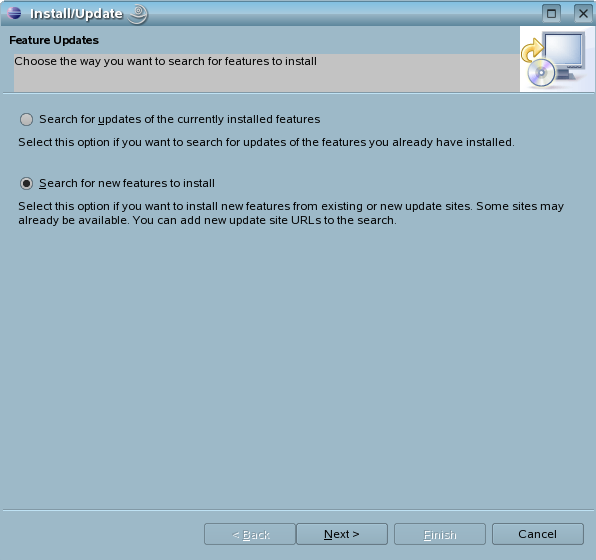
I selected 'Search for new features to install' and clicked 'next':
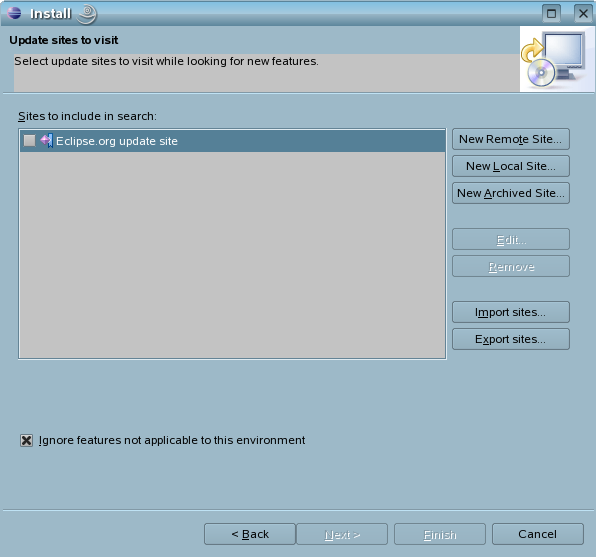
I clicked on 'New Remote Site' :
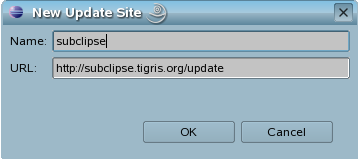
I set the name to 'subclipse'
and the URL to: http://subclipse.tigris.org/update
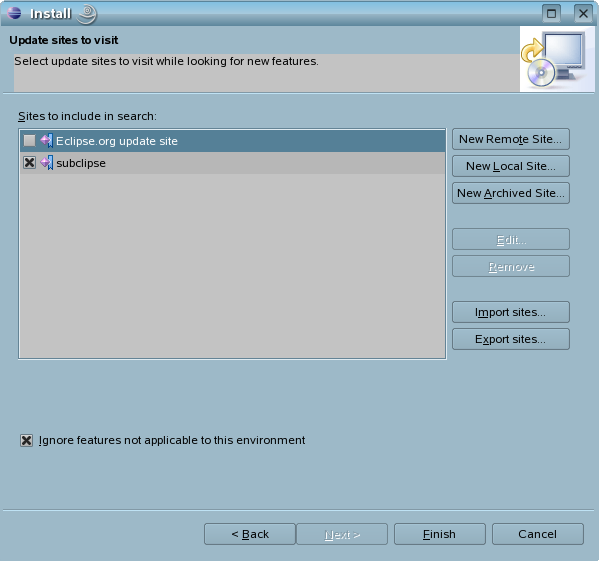
I clicked the box next to this new 'subclipse' entry and clicked on finish.
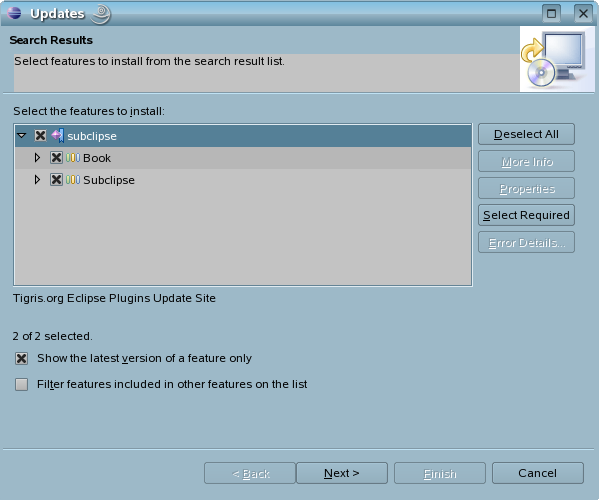
I selected all the features and clicked on 'next'
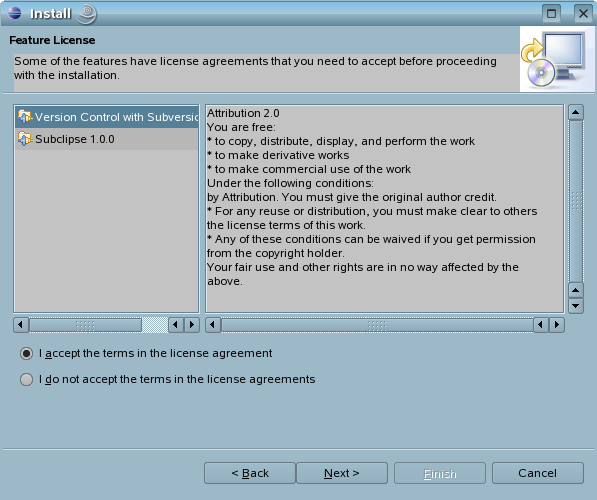
I accepted the terms and clicked on 'next'
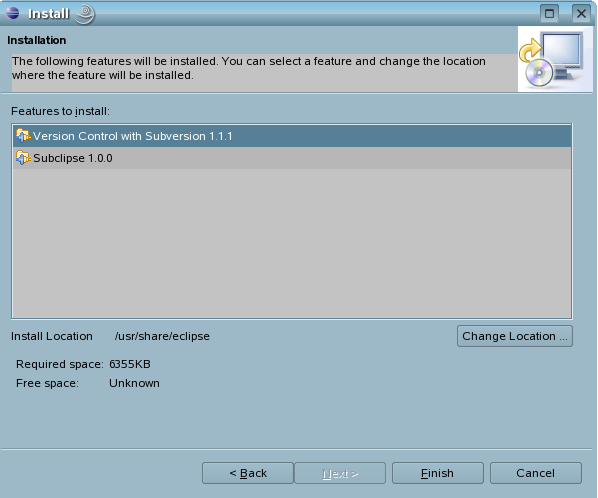
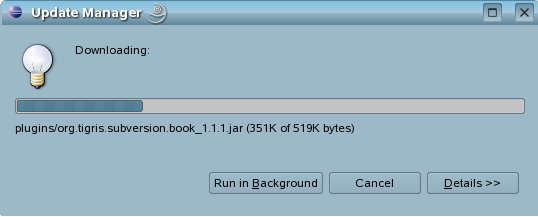
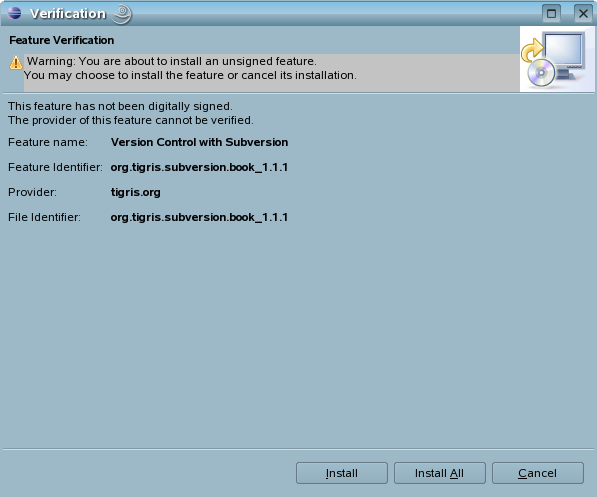
I clicked on install all
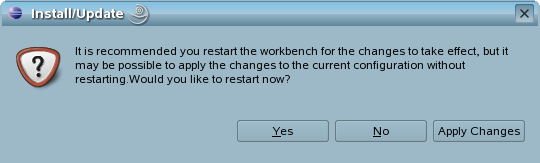
I clicked on yes which restarted Eclipse
|
metadata block |
|
| see also: |
|
| Correspondence about this page |
|
This site may have errors. Don't use for critical systems.
Copyright (c) 1998-2023 Martin John Baker - All rights reserved - privacy policy.